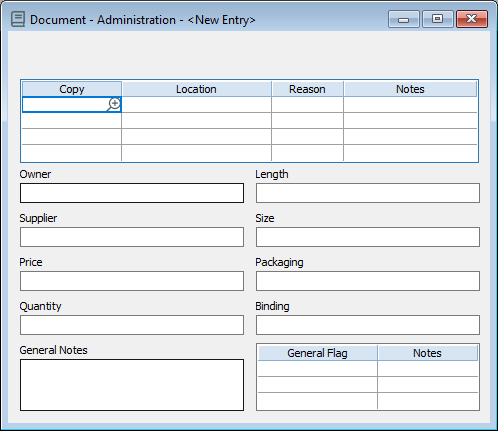Document file
You can capture documentary support or reference material relating to your collection with the Document file.
Overview
The Document file captures any documents or reference material relating to your collection. You can also attach external links such as a link to an online resource, or a document saved on your server.
You can link Document records to records in other files such as Object, Person, and Event. When a Document record is linked to a record in another file, you will see it in the Document References window for that record.
For more information, see Add a document.
Identification window - Title, Author tab
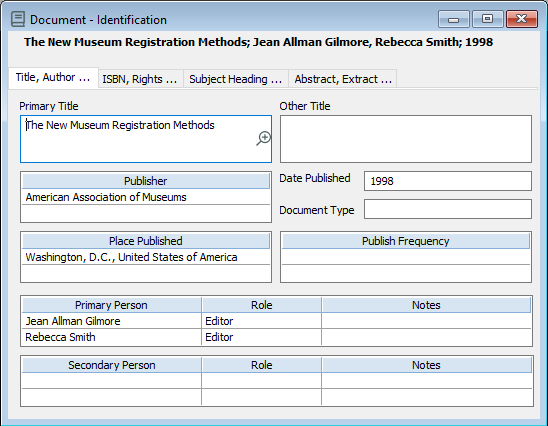
Title fields
Publish fields
Primary person fields
Secondary person fields
Identification window - ISBN, Rights tab
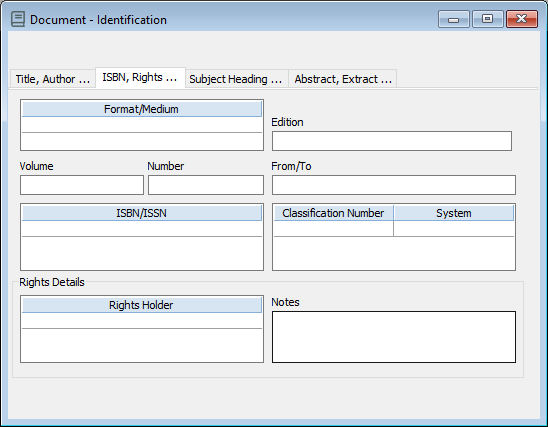
Fields
Identification window - Subject Heading tab
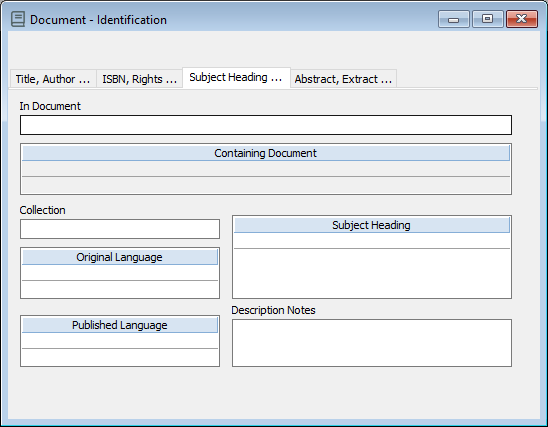
Fields
-
Containing Document (read-only field)
Identification window - Abstract/Extract tab
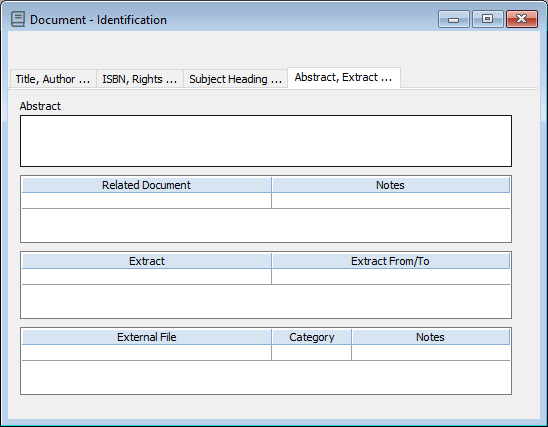
Fields
Administration window