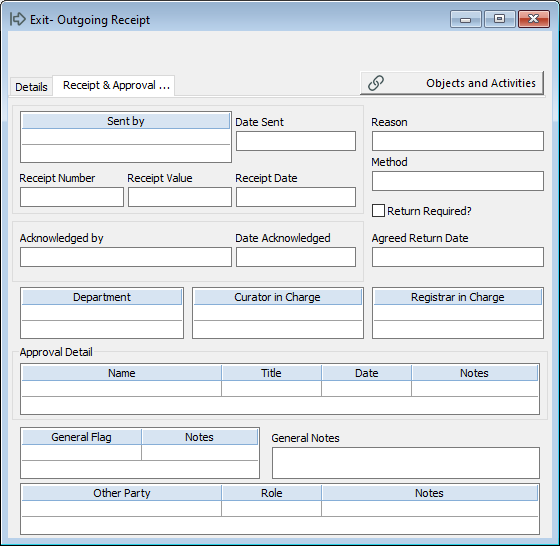Exit file
You can record objects leaving your institution with the Exit file in the Activities module.
Overview
The Exit file in the Activities module lets you assign outgoing receipts to objects. You can create these receipts by running a report. You can record receiver details, dates, approval details, method and reason for exit.
Outgoing Receipt window - Details tab
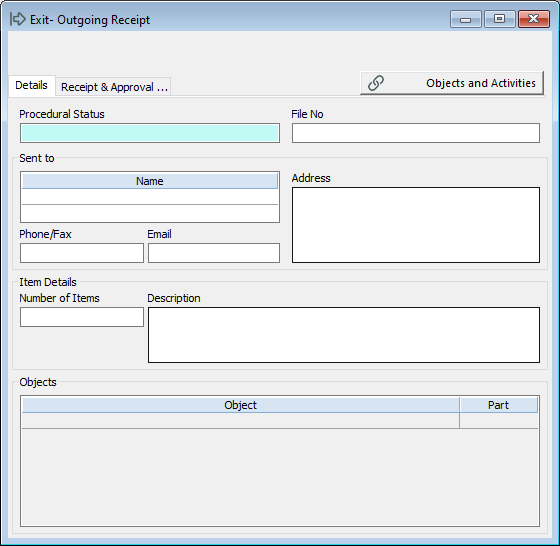
Status and file number fields
Sent to fields
Item fields
Outgoing Receipt window - Receipt & Approval tab