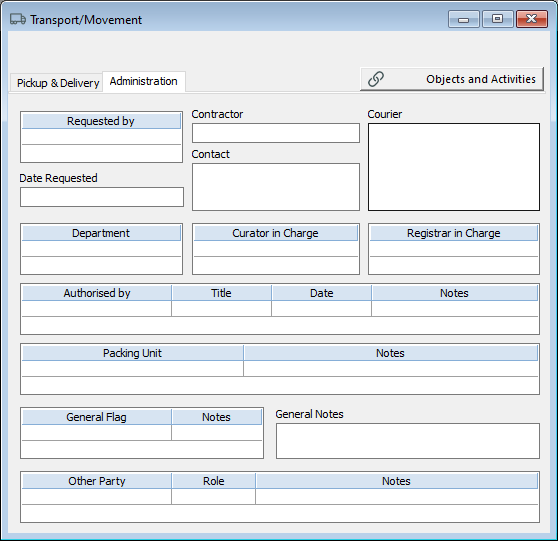Transport/Movement file
You can record information about the transport or movement of objects for either internal or external movement transactions with the Transport/Movement file in the Activities module.
Overview
The Transport/Movement file in the Activities module contains fields to record movement request details, contractor information, pick up and delivery information. The Pick up and Delivery fields are linked to the Location file, so you have access to all of the location terms set up in the system.
However, the location details on your Object records don't automatically update from the Transport records.
You'll need to follow these steps to update object locations:
-
Create the Transport/Movement record.
-
Bulk-move the Object records to the new location.
You can bulk-move objects automatically with procedural control.
Find out more
Transport/Movement window - Pickup & Delivery tab
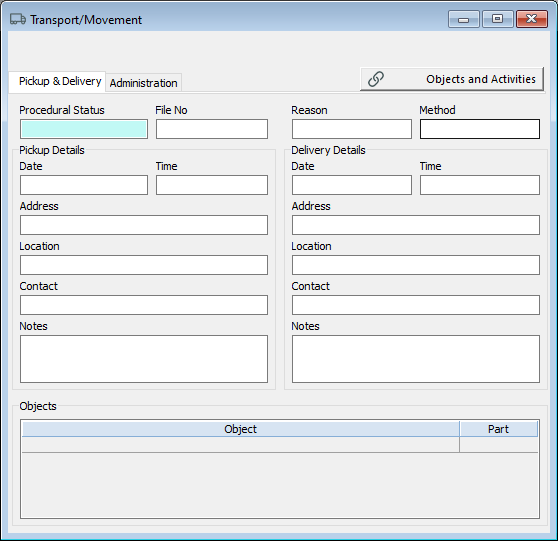
Status and file number fields
Reason and method fields
Pickup details fields
Delivery details fields
Transport/Movement window - Administration tab