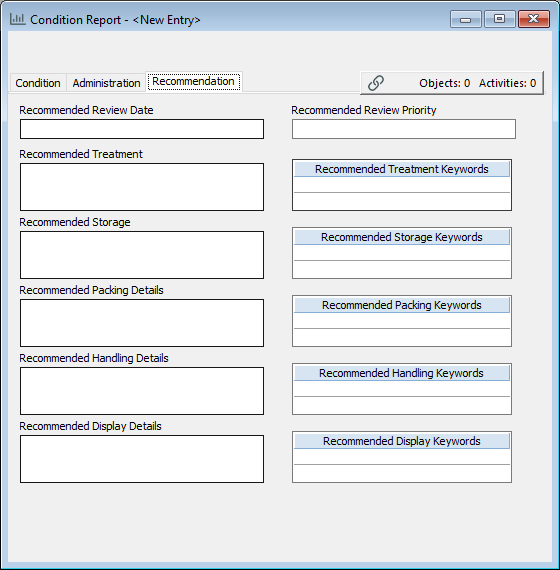Condition Report file
You can record condition information about objects in your collection with the Condition Report file in the Activities module.
Overview
The Condition Report file in the Activities module records condition information and recommendations for loaned or permanent collection objects before a conservation treatment is carried out.
You can record request and approval details, current condition, and recommendations for treatment, handling, storage, packing, and display.
Multiple object parts can be recorded together with additional details such as budget, tasks, priority, laboratory, reason, and date required.
Links to other files
You can link to Object records and other Activity records through the Objects & Activities window.
For example, you can link a Condition Report record to its associated Treatment record.
You can attach documents and photo/audio-visual files through the Document References and Photo/Audio-Visual References windows.
Condition Report window - Condition tab
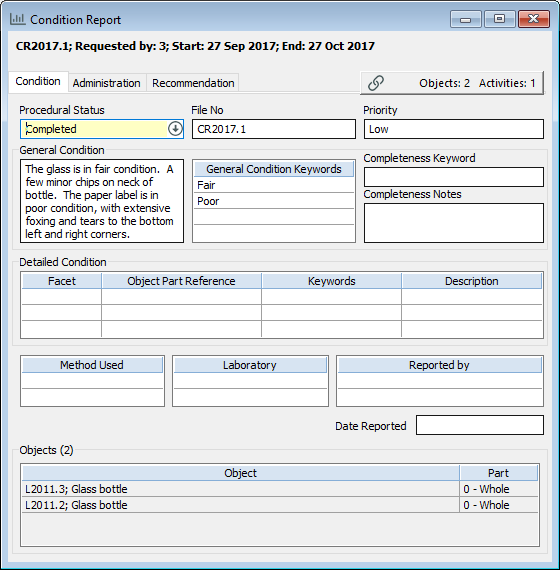
Status, file, and priority fields
General condition fields
Detailed condition fields
Other fields
Condition Report window - Administration tab
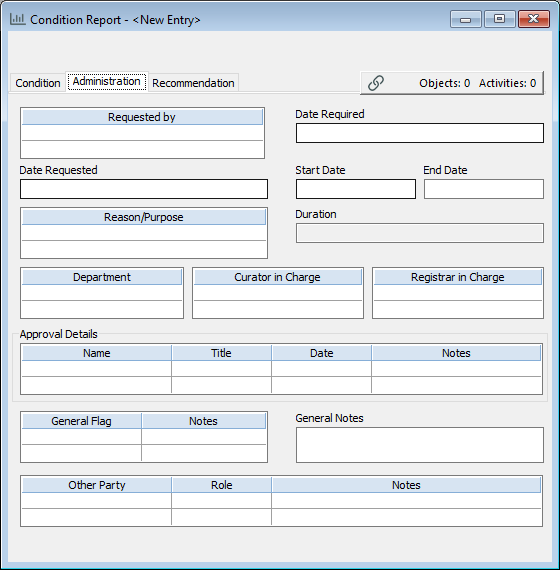
Request fields
Department, curator, and registrar fields
Approval fields
General fields
Other party fields
Condition Report window - Recommendation tab