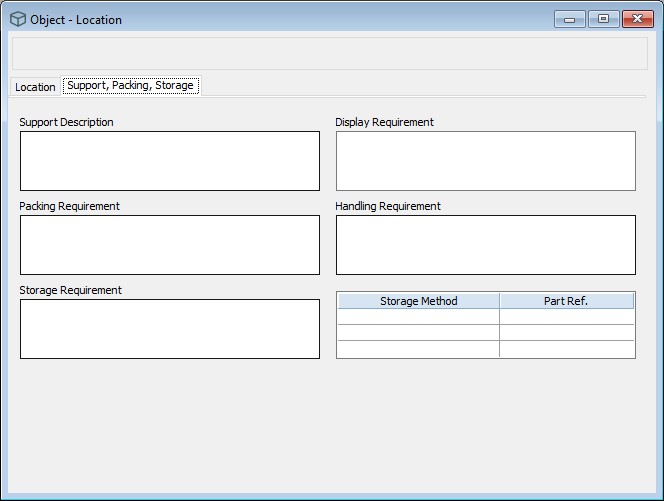Object - Location window
You can record an object's current location, inventory location, and usual location in the Object - Location window.
How this window works
The Object - Location window shows an object's current location, last confirmed (inventory) location, and usual location. The Current Location and Inventory Location tables are read-only.
-
To move an object to a location, or put a new object in a location, click Move to open the Movement Transaction window.
-
To inventory an object at a location, click Inventory to open the Inventory Transaction window.
-
To view an object's location history, click History to open the Location History window.
The Usual Location table records an object's usual location, such as a shelf in a storage room. If you enter a usual location, then when you are moving or inventorying an object you can select Usual Location in the Location Reason field. This will automatically enter the usual location in the Location field in the Movement Transaction or Inventory Transaction window.
The Usual Packing Units for Transport table records the packing units that are usually used to transport an object. If you enter a usual packing unit, then you can open the Packing Unit record, go to the Objects tab and click Usually Transported to automatically enter the object.
To learn more, see Locations and packing units.
Location tab
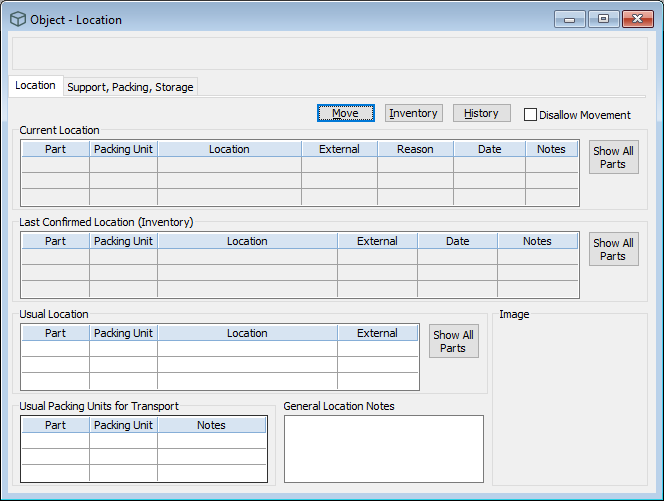
Current location fields (read-only)
Inventory fields (read-only)
Usual location fields
Usual packing units for transport
Movement Transaction window fields
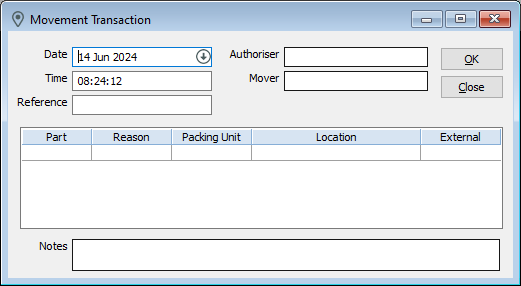
Inventory Transaction window fields
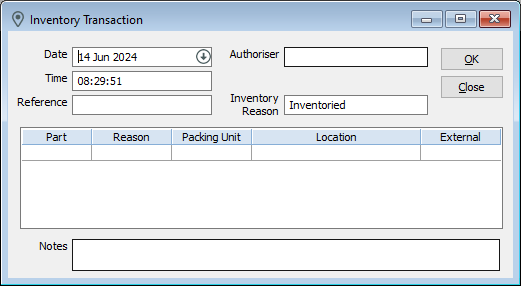
Location History window
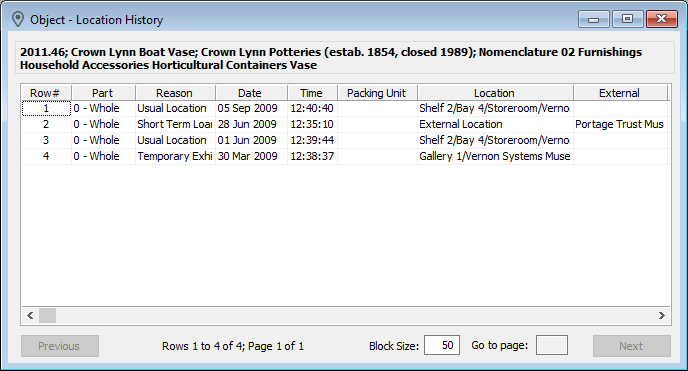
Support, Packing, Storage tab