Types of fields for data entry
There are four main types of fields in Vernon CMS: text, authority, date, and number fields.
Authority fields
Authority fields contain a list of authority terms that you can choose from. The authority terms themselves are records within an authority file.
Learn more about authority fields
Date fields
Date fields in Vernon CMS accept a wide variety of formats. There are also time, duration, and date-time fields.
Learn more about date, time, and duration fields
Text fields
You can type straight into text fields. Text fields accept any kind of character and are usually unlimited in length.
Numeric fields
Numeric fields accept only numbers. The system will automatically insert commas where appropriate. Some number fields are percentage and money fields.
Learn more about numeric fields
Tables
A table in Vernon CMS is any field that contains more than one row. Usually a table contains multiple columns of fields.
Special fields
Some fields have additional validation to ensure that data conforms to a set format.
Examples include Accession Number and Measurement Reading.
Protected fields
Some fields are protected and will not let you enter data. These fields could have system-calculated data that users are not allowed to edit. Alternatively, your security rights in Vernon CMS may prevent you from seeing or editing data in that field.
Get field help
You can click into any field in Vernon CMS, and press F1 on your keyboard to open the help page for that field. You can read information about a field's type, location, internal field name, and how to use it in searching and reporting.
You can also see the field type in the status bar at the bottom-right of Vernon CMS. This example shows that the field currently active is a multi-valued authority field:
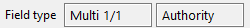
To view information about all fields, see Fields in Vernon CMS.
