Status bar
The status bar shows key information about the system.
Overview
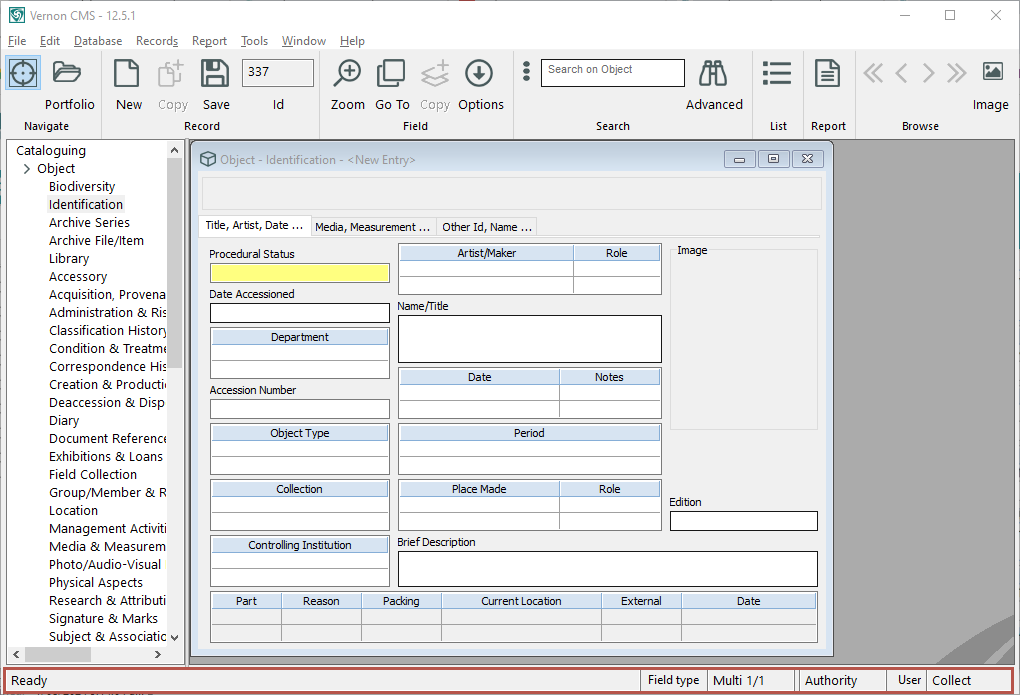
How the status bar works
- The status bar tells you about what Vernon is doing.
- If it's not actively running a process, the status bar will say Ready.
- When Vernon is processing something, the text will change from Ready to a description of its process.
- When you click into a field, the status bar will tell you the type of field. For example, if it's a single-value field, a multi-value field, and whether it's an authority field, a text field, a date field, or another type of field.
- The status bar also shows the username you are logged in with.
