Navigator
The Navigator lets you access files and their windows.
Overview
The Navigator is the left-hand panel in Vernon CMS.
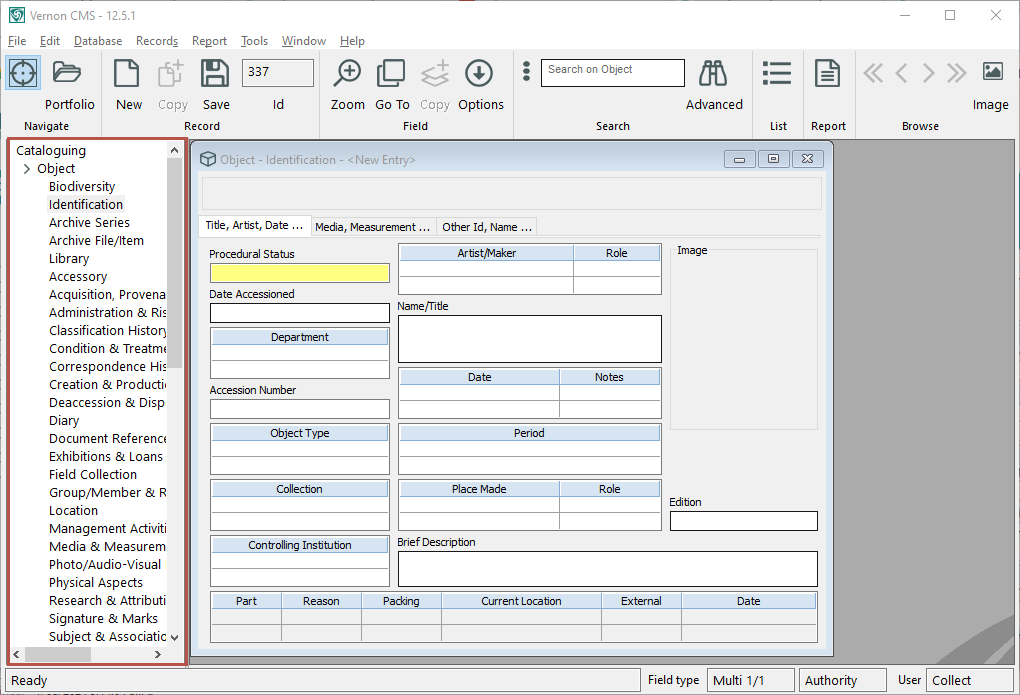
How the Navigator works
The major Cataloguing files and Activities files are shown in the Navigator.
You can open a window by clicking on the file and then the window. For example, clicking on Person and then Identification.
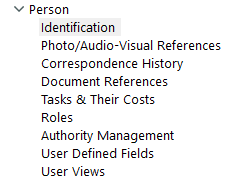
Ticks appear when a record has information on that window.
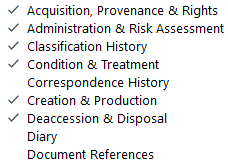
When you open another file, it will appear at the bottom of the Navigator during your current session.
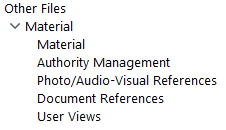
You can show or hide the navigator with the Navigator button on the toolbar.

