System ID field
Each record in Vernon has its own unique identifier called the System ID.
Overview
The System ID for a record is most often a number, but it can be made of letters. Vernon automatically generates a numeric System ID when you open a new blank record. If you don't save a new record, the ID will remain available for the next record (which could be created by another user).
Vernon CMS comes with some built-in authority terms which often have alphabetic System IDs. For example, the procedural statuses Accessioned (ACC), Considered Item (CON), and Deaccessioned (DEA).
The System ID is a very accurate way of identifying records. It can be better to use the System ID in searching and importing rather than the accession number.
How to see a record's System ID
When you have a record open, you'll see the System ID in the Id field on the toolbar.
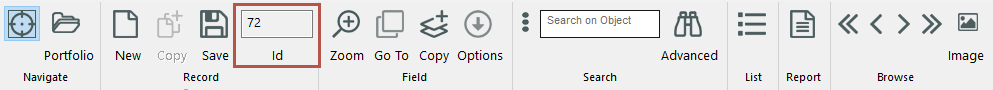
When you open the Authority Options window, you can tick Show Ids to see the IDs next to the authority terms.
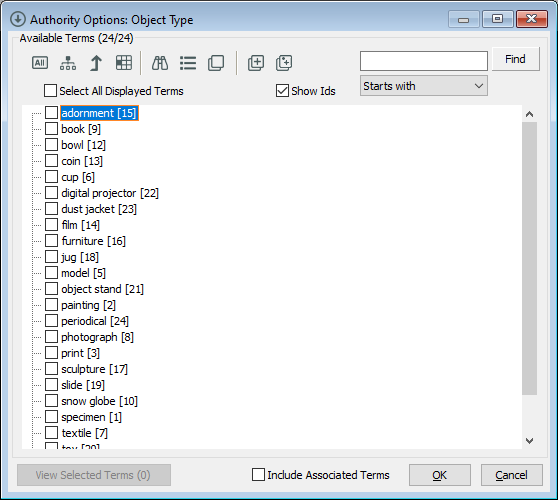
How to get a list of System IDs for records
Open the records, then click List on the toolbar to open List Manager.
The System ID is one of the default fields.
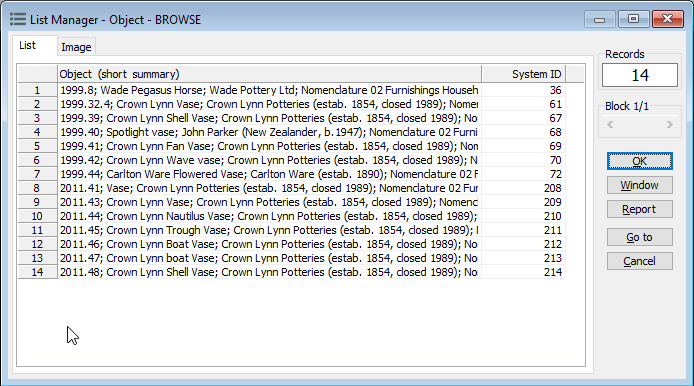
You can then go to the Edit menu and select one of the Copy To Excel options to open a spreadsheet of the records and fields in Excel.
Field details
Field type
Protected field
Field location
Internal field name
ID
Searching on this field
Use the Search bar or a Select Statement.
Reporting on this field
Select System ID in Reporting.
You can sort on this field.
