Record light exposure for a location
Learn how to enter the lux reading, start and end dates, and hours per week for a location.
Steps
- Go to the Database menu and click Other Files.
-
In the Other field, enter id\location and press Enter.
-
In the Search bar, enter the name of the location you want to edit and press Enter.
-
In the Lux table, record the details of light exposure:
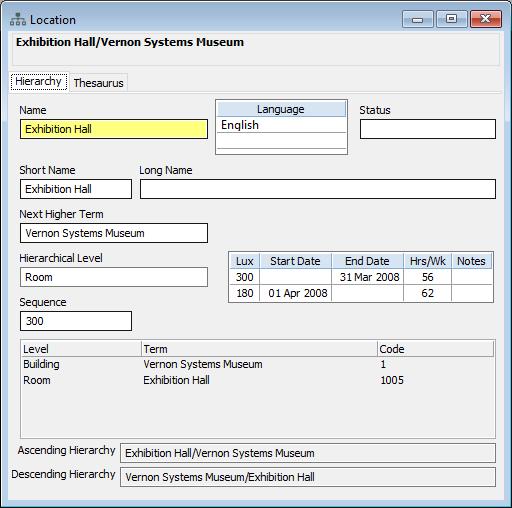
-
In the Lux field, enter the lux reading for a location. For example, enter 10.
-
In the Start Date and End Date fields, enter the dates for when the location has the Lux reading. If the lux reading is ongoing, leave the End Date field blank.
-
In the Hours/Week field, enter the hours that the location has the Lux reading. For example, if the gallery lights are on for 50 hours per week, enter 50 in this field.
-
Optional: In the Notes field, enter any additional notes about the light levels for that location.
-
-
Click Save.
Note: When you add light exposure information to your location, it will be inherited by narrower locations. For example, if the Room 1 location had 20 lux, then Shelf 1, Shelf 2, and Shelf 3 in Room 1 (narrower terms) will also have a reading of 20 lux.
Tip: You can enter a value in Default Light Exposure Hours per Week which will be used to calculate light exposure in the absence of any other hours-per-week data for locations.
