Default Light Exposure Hours per Week field
The Default Light Exposure Hours per Week field is the number of hours of lux that all your locations receive per week in the absence of any other hours-per-week data.
How this field works
The system calculates light exposure for objects from the Lux field and Lux Hrs/Week field of the relevant Location record. For more information, see How light exposure recording works.
If the Location record has data in the Lux field but no data in the Lux Hrs/Week field, then the system uses the hours entered in the Default Light Exposure Hours per Week field.
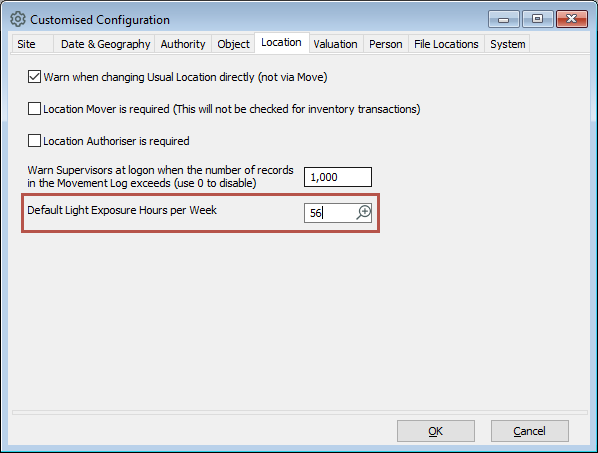
You can enter a number between 0 and 168. If the lights at your institution are typically on eight hours per day, seven days a week, then enter 56 in this field.
If you don’t enter anything in this field, the system will assume that the lights are always on with a total of 168 hours per week.
Field location
Go to the Tools menu > System Maintenance > Customised Configuration and then go to the Location tab.
