View and edit an object's light exposure
Learn how to view, edit, and calculate an object's total lux hours.
Overview
Vernon CMS will use the data from the Lux calculated from Location History table and the Lux Overrides table to calculate the total amount of Lux Hours an object was exposed to in its lifetime. You can see this total in the Lifetime table. This is a calculated field, and it is read-only. Every time you access the Object record, you will see the latest calculated figures. Click on the Recalculate button in the top right hand corner of the window to refresh the figures manually.
Steps
- Open the Object - Condition & Treatment window for the object.
- Go to the Light Exposure tab.
- In the Lux calculated from Location History table, you can view the light exposure that the object has received from being in a location, if lux information has been recorded against the location. Multiple locations may be recorded, with start dates and end dates, and the lux hours for each. See Record light exposure for a location.
- In the Lux Overrides table, you can manually enter in how many Lux Hours an object has experienced. This can be useful when an individual object is placed under more or less light than the rest of the location. For example, a spotlight or in a darkened corner.
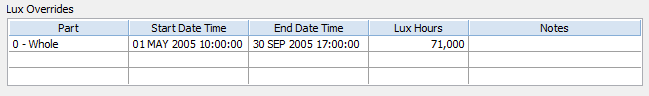
- In this example, the object has an override of 71,000 Lux Hours for the period of 1 May to 30 September 2005.
- If this object has a Lux Location History for 2005, Vernon CMS will override the Location Lux Hours with the Override Lux Hours (71,000) from 1 May to 30 September 2005.
- If the object has no Lux Location History, Vernon CMS will record the Lux Hours and display the Lux Totals below.
- In the Totals table, you can calculate subtotals and set the Max Lux Hours for a set period of time (for example, a decade). In the Lifetime Max Lux Hours field, you can set the maximum allowable lux hours an object can experience. In the Lifetime Total Hours field, you can view the total lux hours an object has received, based on the previous tables. The Percent of Max field compares the Lifetime Max Lux Hours with the actual amount of Lux Hours experienced. It then shows a percentage of how many lux hours (under or over the Lifetime Max Lux Hours) an object has had.
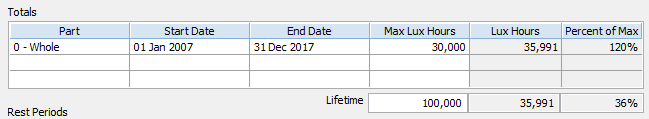
- In this example, the start date is 1 January 2007 and the end date is 31 December 2017.
- This will display a sub-total for the decade of 2007-2017.
- The Max Lux Hours allowed for this period was 30,000.
- The actual Lux Hours for this decade was 35,991.
- The Percent of Max field shows that this object was over-exposed at 120%.
- The total allowable lifetime light exposure for this object is recorded as 100,000 hours.
- So far, the object was exposed to 36% of this lifetime maximum.
Recording sub-totals allows you to report on the Lux Hours an object was exposed to over different time periods (for example, over different decades).
