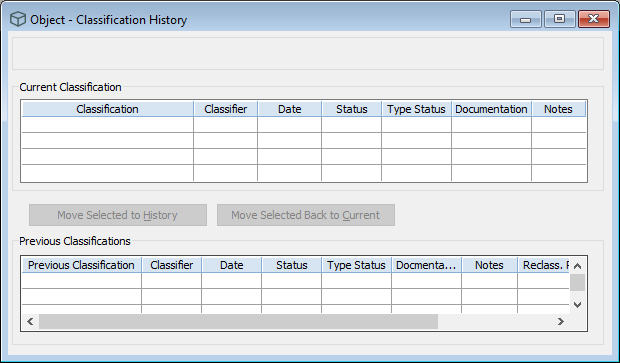Object - Classification History window
You can record the current classification and any previous classifications in the Object - Classification History window.
How this window works
The Previous Classification table records any classifications this item has previously had. For example, a natural history specimen may initially be given a classification, but after further research it may be reclassified. You can store the previous classification so you have a record of everything it has been classified as.
Move a current classification to the Previous Classifications table
-
Open the Object - Classification History window for the record being reclassified.
-
Select the classification row that you want to move.
-
Click Move Selected to History.
-
Enter the reclassification reason and any notes.
-
Click Save.
If a previous classification ever needs to become current, you can select it and click Move Selected Back to Current.
Fields