Prepare your records for public access
Learn how to flag your records for publishing to another application.
We’re here to help
Preparing and publishing your records takes a few steps from your end and ours. We will advise you on the process and set up a Zoom call to help you set things up in Vernon CMS.
Email support@vernonsystems.com for assistance.
Records you can publish
You can publish records from any Vernon CMS file to a third-party application like a digital asset management system.
You can publish records from these files to Vernon Browser:
-
Object
-
Person
-
Exhibition Venue
-
Topic
-
Photo/Audio-Visual
Flag an Object record for publishing
-
Open the Object - Administration & Risk Assessment window for the object.
-
In the Published Collection field, enter a term to describe this online collection group. Usually, the Published Collection term is something generic for all object records like Online Collection. Or you can create several broad collections. In Vernon Browser, we can set advanced search to be specific to those collections. Examples include:
-
Natural Sciences
-
Social History
-
Decorative Arts
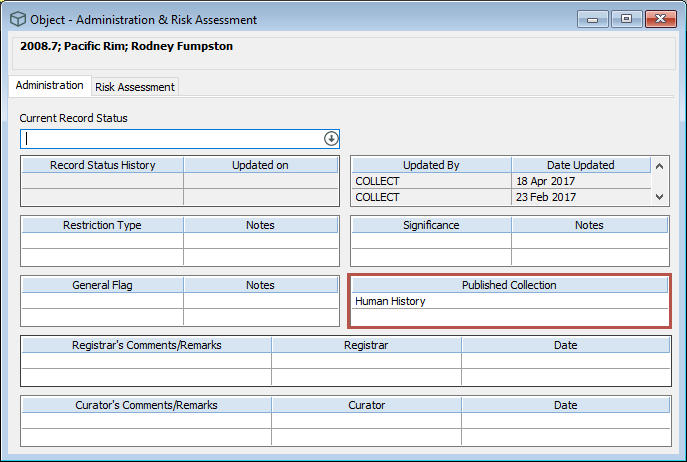
-
-
Click Save.
Flag a Person record for publishing
You can set Person records to automatically publish. For example, you might include the Primary Maker field in the Object record data. The related Person records for the makers of published Object records will be automatically published with the Object record.
Flag a Topic or Exhibition Venue record for publishing
You can use the Procedural Status field in a Topic or Exhibition Venue record to flag it for publishing.
Flag a Photo/Audio-Visual record for publishing
See Prepare your images for public access.
Bulk tools
You can use bulk tools to clean up records.
For example, you could use:
-
Bulk Update to add or replace data, such as the Published Collection field in the Object record.
-
XML Import for data that is outside of Vernon.
-
Authority Term Report/Replace to add or replace authority terms.
