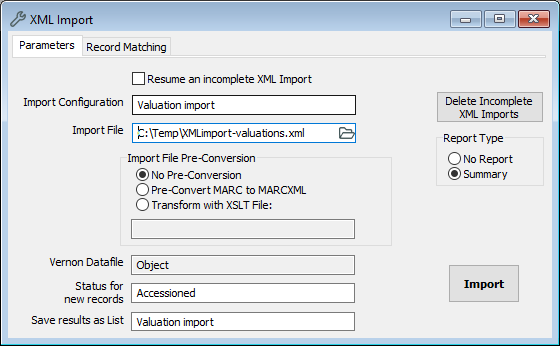XML Import tool
The XML Import tool lets you create or update many records in bulk. The data can be different for each record.
Where to find it
Go to the Tools menu, then XML, then XML Import, then click Import.
How to use it
Create or update records in bulk with XML Import
What it looks like