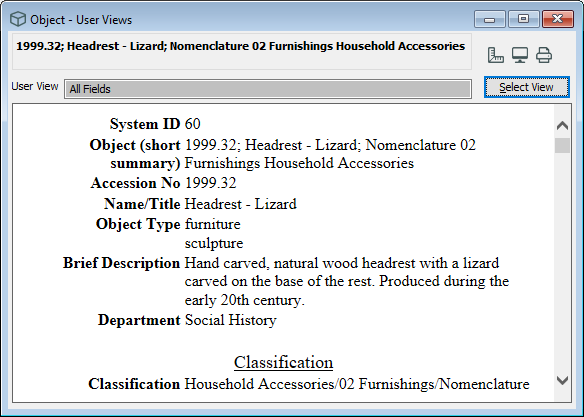View all data in a record in one window
You can see all the data that has been entered in a record in the User Views window.
Steps
-
Open a record.
-
Open the User Views window from the Navigator.
-
Click Select View, then select All Fields and click OK.
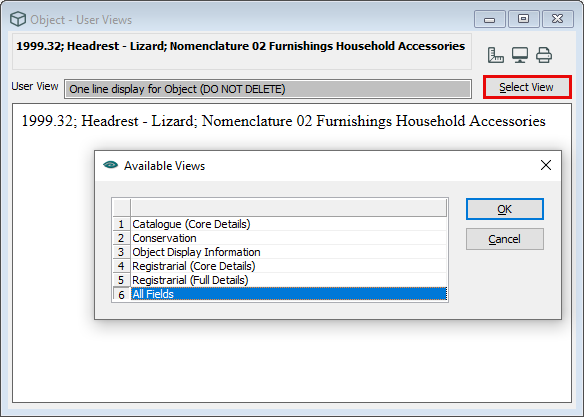
-
All data from the record will display in the window, including any images. Scroll down to see the information, or click the buttons in the top-right corner to print.