Enter rights data
Learn how to enter rights information on an Object record.
Steps
-
Open the Object - Acquisition, Provenance & Rights window for the object.
-
Go to the Provenance, Rights tab.
-
In Rights Holder, enter the name of the person or organisation that holds the rights to the object.
-
In Rights Type, enter the type of rights. For example, Copyright Owner.
-
In Start Date and Expiry Date, enter the dates that apply to the rights.
-
Optional: In Notes, enter any notes.
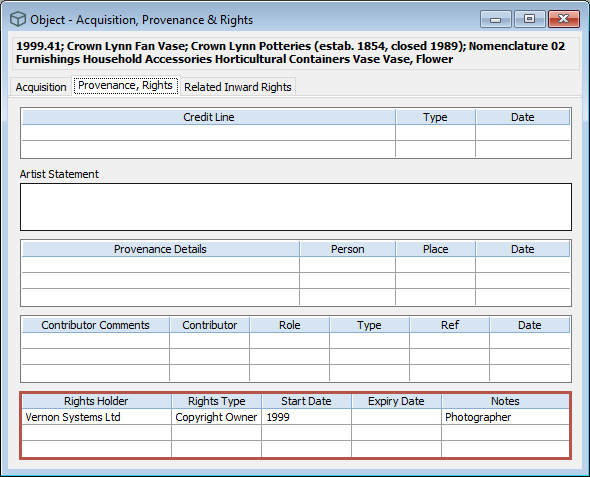
-
Click Save.
Video
Explainer
Explainer: Rights management (Vernon Systems blog)
