Search on Person records in other files
You can search files on their associated Person records. For example, you can search for objects associated with a particular person or company.
Overview
You can search on a person or company's roles in all the major Cataloguing files and Activities files (except for the Diary and Packing Unit files).
You can select Person: all roles as your search field or you can select a specific role field.
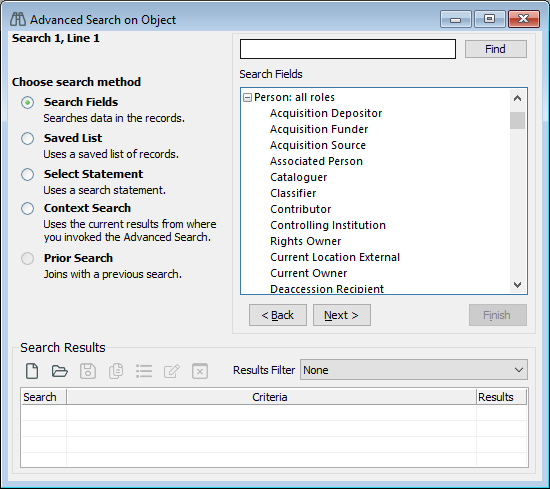
You should select Person: all roles when you want to:
-
Search for objects associated with a particular person or company regardless of that person's role.
-
Search for objects related to a role regardless of who holds that role. For example, objects that have a rights owner.
-
Search for a sub-role. For example, Acquisition Source: Donor or Acquisition Source: Lender.
Steps
-
Click Advanced on the toolbar.
-
In the list of Search Fields, select Person: all roles (or select a specific role if one is listed), then click Next.
-
In the Person: Retrieval window, in the Person field, enter a person or company or leave it as Any Person.
-
In the Role field, enter a role or leave it blank. You can click Options to open a list of all the possible roles.
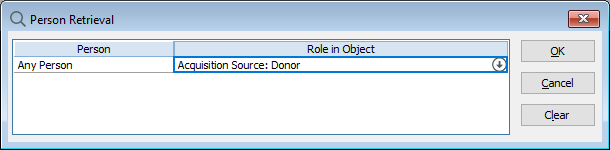
-
Optional: Press the down arrow on your keyboard to add a new row and enter another person or role.
-
Click OK.
-
Click Next to see the number of search results and optionally refine your search.
-
Click Finish to open your results in a browse list.
