Add rights data to records in bulk
You can add rights data to Object, Photo/Audio-Visual, or Topic records with the Bulk Rights Update tool.
Steps
-
Go to the Tools menu and click Bulk Rights Update.
-
In Data File, select the file to update.
-
In Object Selection, in the Object table, enter the objects. Or in List Name, enter the name of a saved list of objects.
-
In Rights Details, enter the rights type, holder, start date, and expiry date.
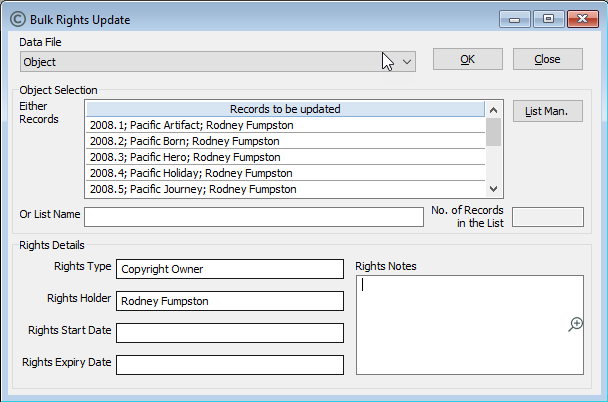
-
Click OK.
Note: To update existing rights, see Replace authority terms or Find and replace text.
