Create relationships between authority terms
You can create relationships or links between authority terms in hierarchical authority files.
Overview
Authority terms that are created in hierarchical authority files can be connected to each other. 'Hierarchical' means that you can add your terms to a structure or hierarchy. This is helpful in authority files like Location, Place, and Department. For example, in the Location file, a shelf can be inside a room which is on a floor.
Steps
-
Open the authority file with one of these options:
-
Click into the relevant authority field. For example, in the Object - Identification window, click into the Department field. Then click Go To on the toolbar.
-
Or go to the Database menu and click Other Files. In the Other field, enter the name of the file (such as location) and press Enter. You may need to select the file from a list of similar files.
-
-
The window for the authority file will open. You may need to enter the authority term into the Search bar to open that particular record.
-
On the Hierarchy tab, you can enter a term into the Next Higher Term field. This is a term that is one level higher in the hierarchy than the current term. Vernon will automatically update the Broader Term field of the current term, and the Narrower Term field of the higher term.
-
On the Thesaurus tab, you can enter terms into these fields:
- Broader Term: A term that is one level higher than the current term.
-
Narrower Term: A term that is one level lower than the current term.
-
Related Term: A term that is associated with or related to another term.
-
Use Instead Term: A term that is used instead of another term.
-
Used For Term: The term that the current term is used instead of.
-
Translation Term: A term that is a translation of the current term.
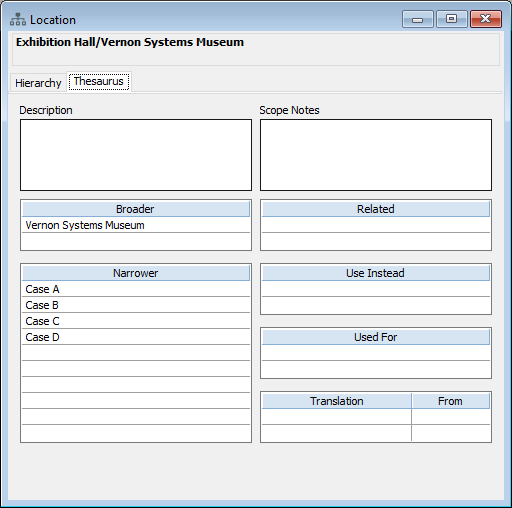
-
Click Save.
