Set your sign-off preferences for activities
You can set the system to ask for a person's name and the date when an Activity record is saved with a new procedural status.
Overview
If sign-off is enabled for an Activity file, then when a user saves a record with a new procedural status, the system will display a window with three fields to update:
-
Actioned By
-
Date Actioned
-
Notes
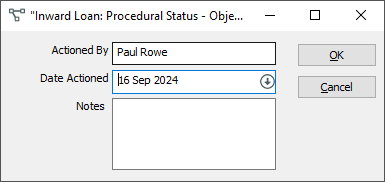
If you enable sign-off, a user can optionally enter data into these fields or click Cancel.
If you enforce sign-off, a user must enter this data and they cannot change this setting in User Preferences. For more information, see Set your preferences.
Steps
-
Go to the Tools menu, then System Maintenance, then click Activities Configuration.
-
Go to the Sign Off & Scheduling tab.
-
For any Activity file, under Enable Sign Off and Enforced?, tick the checkboxes according to your preferences.
-
Please note that if you want to enforce sign-off, you need to tick both the Enable Sign Off and Enforced? checkboxes.
-
If you choose not to enforce sign-off, each user will be able to configure this option for themselves in their User Preferences.
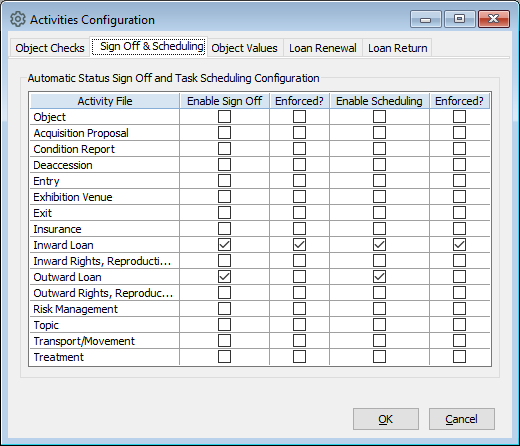
-
-
Click OK.
