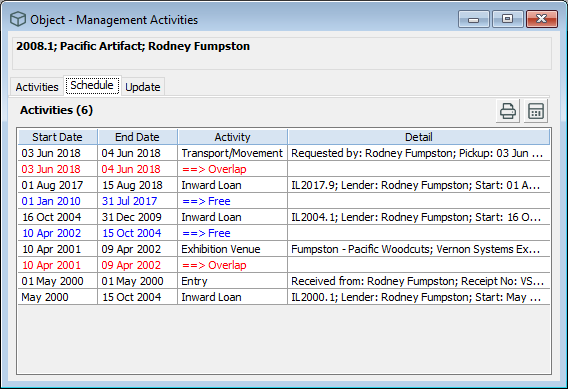See all activities linked to an object
You can see all the Activity records that an Object record has been linked to. You can also see the activities schedule which helps you to prevent any conflicts.
See a list of activities
-
Open the Object - Management Activities window for the Object record.
-
Go to the Activities tab to see every Activity record that the object is linked to.
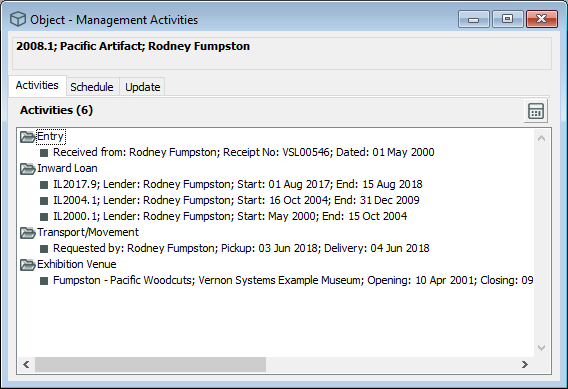
-
Optional: Double-click on an Activity record to open it.
See a schedule of activities
-
Open the Object - Management Activities window for the Object record.
-
Go to the Schedule tab to see a schedule of all the activities. You can use this to see any conflicts that may happen.