Allow access to a process
You can allow a group to have access to a process such as a tool, window, or menu item.
Steps
-
Go to Tools > System Maintenance > Security Tool.
-
Click Groups.
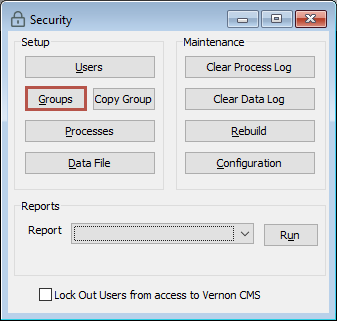
-
With the Group Security window open, in the search bar, enter the name of the group and press Enter. Or click Advanced on the toolbar to select from a list of your groups.
-
Click Allow More Processes.
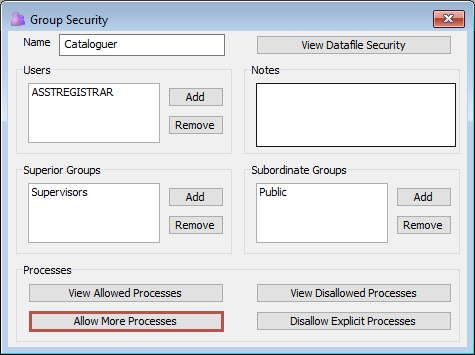
-
Select all of the processes you want to allow, then click OK. For example, to allow access to XML Import, select Menu Tools XML and Menu Tools XML Import.
-
Click Save.
Note: If the process is not listed, it may already be allowed for that group. To check this, View your group security setup.
