Create a search filter
You can filter searches on the Object file by the Procedural Status field or the Department field.
Steps
-
Go to Tools menu, then System Maintenance, then Search Tool, then click Search Filters.
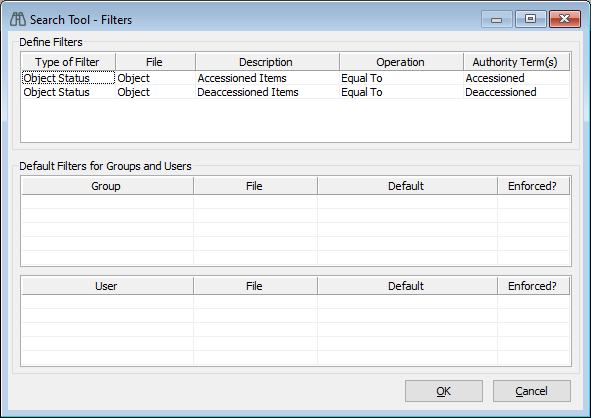
-
Under Define Filters, in Type of Filter, click Options on the toolbar and select either Object Status or Department.
-
In Description, enter a short description. For example, Accessioned Items. This description will show in the Results Filter list in Advanced Search.
-
In Operation, click Options on the toolbar and select either Equal To or Not Equal To.
-
In Authority Term(s), enter the term you want included or excluded by the filter. This will either be a Department term or a Procedural Status term. For example, Accessioned.
-
Click OK.
