Search for linked Activity records in an Activity file
Learn how to find Activity files and records that are linked to the Activity file you are working in.
Overview
The Management Activity search field allows you to search for other Activity files and records that have been linked to the Activity file you are working in. For example, you may need to search for all Inward Loan records that have been linked to a particular Exhibition Venue. You can only specify one linked Activity file at a time.
Steps
-
With the main Activity file open (such as Inward Loan), click Advanced on the toolbar.
-
In the list of Search Fields, select Management Activity and click Next.
-
In the Management Activity Retrieval window, enter the file and records:
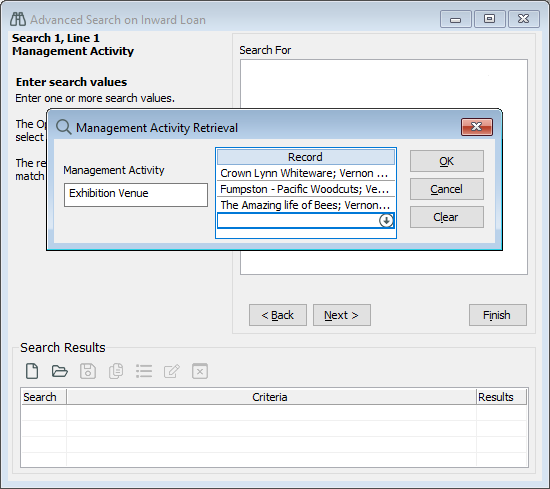
-
In the Management Activity field, enter the Activity file that you want to find. For example, enter Exhibition Venue.
-
In the Records field, enter the records to search with one of these methods:
-
Enter a word to retrieve a particular record.
-
Enter ] (a right square bracket) to open a list of all records in the file.
-
Click Options.
-
-
Click OK on the Management Activity Retrieval window.
-
-
Click Next on Advanced Search to see your search results.
