Sort a list
You can sort a list of records in List Manager by one or more fields.
Steps
-
With a list open in List Manager, go to the Records menu and click Sort.
-
Under Available Fields, select the fields to sort the list by. Either double-click a field, or select it and use the right arrow to move it to the Sort Fields list.
-
Optional: Click Sort Direction to change the direction from A-Z to Z-A.
-
Optional: If you have selected more than one sort field, you can click Reorder to choose which field is sorted on first.
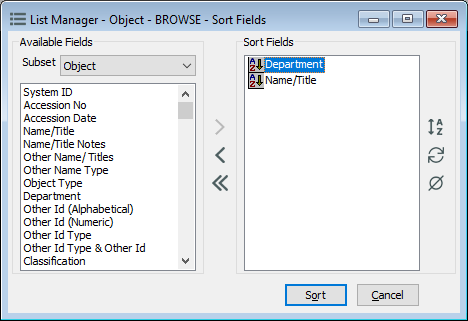
-
Click Sort.
