Update valuation data in bulk
You can update object valuations by percentage increase or decrease or by a specific amount with the Bulk Valuation Update tool.
Steps
-
Go to the Tools men u and click Bulk Valuation Update.
-
In Object Selection, in the Object table, enter the objects. Or in List, enter the name of a saved list of objects.
-
In Update (Whole Part Only), select how the values are changing. For example, by percentage, or by a specific value.
-
Enter information about the valuation type, method, date, reason, and valuer.
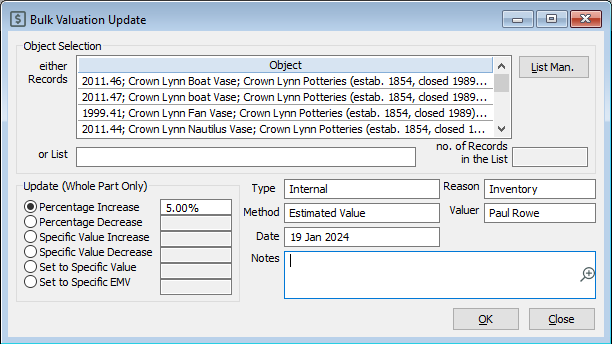
-
Click OK.
Note: This tool can only update the valuation of whole objects, not parts. If objects or their parts have different valuations, see Create or update records with XML Import.
