Check for scheduling conflicts for objects in different activities
You can check if an activity's linked object has a scheduling conflict with another activity.
Steps
-
Open the Activity record.
-
Open the Objects & Activities window.
-
On the Objects tab, click Check Conflicts.
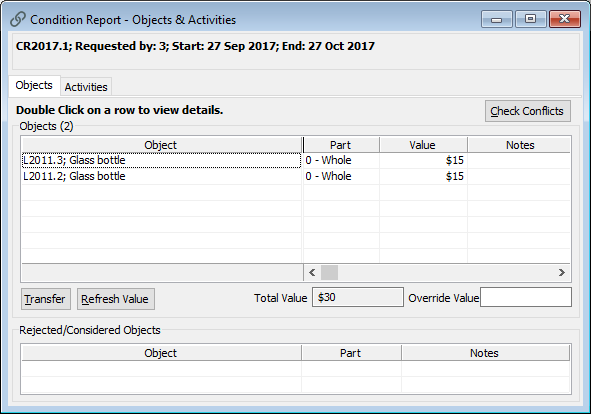
-
Any conflicts will display in a window.
Note: The type of conflict that Vernon will report depends on how the conflict-checking has been configured in your system. For more information, see Set your conflict-checking preferences for activities.
