Set default security for all datafiles
You can set a default level of security for all datafiles not already secured.
Overview
If a datafile is not secured, then all users can create, view, edit or delete records in that datafile. You can think of unsecured datafiles as rooms with doors that have no locks. Anyone can enter the room.
You can set a base level security for all files not already secured. For example, with default security you can allow the Public group to view but not create, edit, or delete records in all files.
Steps
-
Go to Tools > System Maintenance > Security Tool.
-
Click Data File.
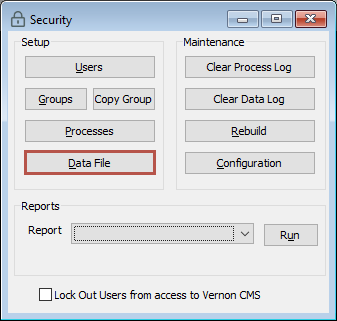
-
Click Advanced on the toolbar.
-
Select Secure another Datafile and click OK.
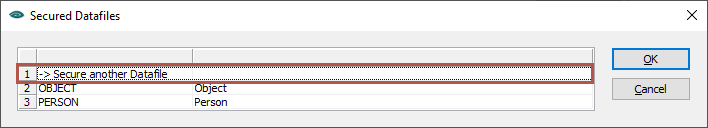
-
In the Datafiles to Secure window, select the first option, AU_VOC <Default Datafile Security>, and click OK.
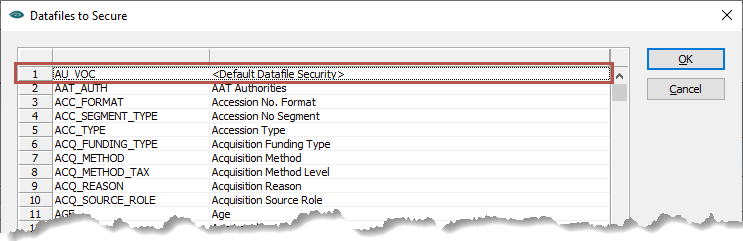
-
Edit the datafile security. Make sure you give the Supervisors group the right to view, modify, create, and delete records. Otherwise you will lock yourself out of files.
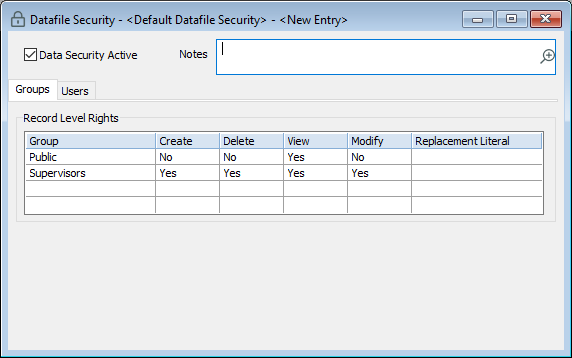
-
Click Save.
