Report on your security setup
You can report on the security setup in Vernon CMS. This can be useful when untangling an existing security configuration made by someone else, and when double-checking your new security set up.
Steps
-
Go to Tools > System Maintenance > Security Tool.
-
Under Reports, select the report type.
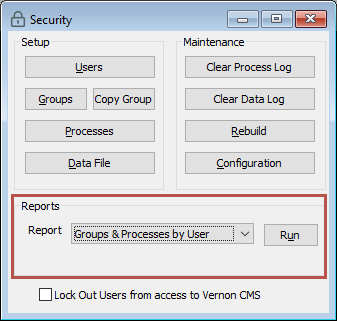
-
Click Run.
Types of reports
Groups & processes by user
This report has all the groups and allowed processes (inherited or from group) for each user.
Groups by user
This report has a list of users and their groups.
Datafile by user
This report has all the datafile security rights for each user, including if they can create, delete, view or modify records or fields, and any replacement literals.
Users & processes by group
This report has a list of groups with their hierarchy, users, and allowed processes.
Users by group
This report has a list of groups and their users.
Datafile by group
This report has a list of groups and their datafile security. Including if the group can create, delete, view or modify records or fields, and any replacement literals.
Groups & users by process
This report has a list of processes allowed by either a group or a user. It also lists users who are disallowed a process.
Process details
This report has a list of processes and notes whether a password or security log is required for accessing that process.
Process log
This report shows all of the users who accessed a process and the time and duration of that access.
Data log
This report shows all of the users who accessed records in a datafile and the time and date of access.
