Make passwords required
Passwords are optional in Vernon CMS, but you can make them required.
Steps
-
Go to Tools > System Maintenance > Security Tool.
-
Click Configuration.
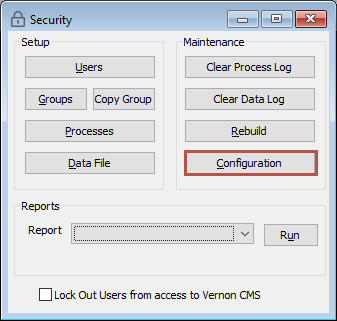
-
In the Security Configuration window, select Passwords Required.
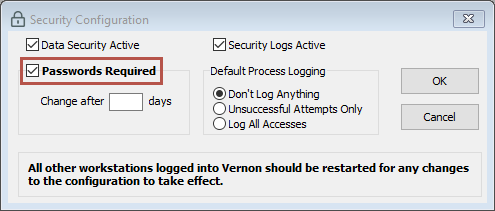
-
Optional: If you want passwords to change regularly, enter the number of days a password is valid for.
-
Click OK.
