Set your valuation preferences
You can set your preferences for how valuation data is calculated for your organisation.
Steps
-
Go to the Tools menu, then System Maintenance, then click Customised Configuration.
-
Go to the Valuation tab.
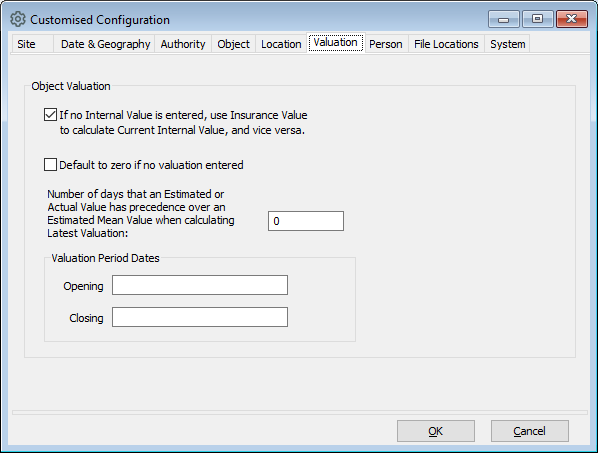
-
Set your preferences (see below).
-
Click OK.
Settings
If no Internal Value is entered, use Insurance Value to Calculate Latest Internal value, and vice versa.
Some objects may have an Internal Value but not an Insurance Value. Or they may have an Insurance Value but no Internal Value. This setting allows the system to calculate the latest valuation based on any of the values that are available.
Default to zero if no valuation entered
If this option is checked, all valuations will default to $0 if there is no valuation data entered. If you leave this option unchecked and there is no valuation data, the system will simply show the valuation as an empty field in the report.
Number of days that an Estimated or Actual Value has precedence over an Estimated Mean Value when calculating Latest Valuation
By default, whatever value is most recent will be used unless you override this.
You can set the number of days before an Actual Value or Estimated Value is excluded from the Latest Value. The number of days is counted from the most recent valuation for an object, not the current date.
Let's say you have three valuations entered:
| Type | Method/Basis | Value | Date |
|---|---|---|---|
| Both (Internal & Insurance) | Estimated Mean Value | Cat A $500 | 1 Jun 2018 |
| Insurance | Actual Value | $200 | 1 Jan 2018 |
| Both (Internal & Insurance) | Estimated Value | $150 | 1 Dec 2017 |
In this example, if you set the number of days to 365, then the latest values are as follows:
-
The Latest Insurance Value is $200.
-
The Latest Internal Value is $150.
This is because:
-
The system prioritises Actual Value and Estimated Value within 365 days of the most recent value over Estimated Mean Value.
-
Actual Value has priority over Estimated Value.
-
The Actual Value is within 365 days of the most recent value and its valuation type is Insurance, so it is used for the Latest Insurance Value.
-
The Estimated Value is also within 365 days of the most recent value and so it is displayed for the Latest Internal Value.
And so the most recent value ($500) is not used when calculating latest value.
If either the Actual Value or the Estimated Value were more than 365 days older than the Estimated Mean Value of $500, that value would have shown instead.
Valuation Period Dates
-
In the Opening field, enter the earliest date in your time frame. For example, the beginning of the financial year.
-
In the Closing field, enter the latest date in your time frame. For example, the end of the financial year.
