Set a mandatory field
You can make some fields mandatory so that records cannot be saved without information in them.
Overview
Some fields are already mandatory by default, such as the Procedural Status field in the Object file. This means that you cannot save an Object record without entering data in the Procedural Status field.
You can make other fields mandatory, such as the Department field in the Object file.
Steps
-
Go to Tools > System Maintenance > Customised Configuration.
-
On the System tab, under Mandatory Fields, in the Custom table, add a field:
-
Click on the first blank row in the table, or click on the last row in the table and press the Down arrow on your keyboard.
-
In the File column, enter the file (for example, Object).
-
In the Fields column, enter the field (for example, Collection).
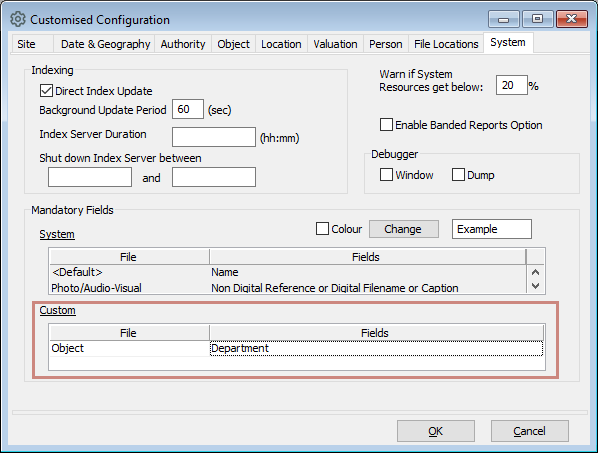
-
-
Optional: Tick the Colour checkbox and click Change to select a colour. People can set their own colour for mandatory fields with User Preferences.
-
Click OK.
