Create a report field subset
You can make reporting easier by creating a subset of fields.
Overview
There are many fields available to report on, but not all of them will be useful to your organisation or some of your users. Report field subsets are a reduced set of fields that a user can select in the Reporting tool and in List Manager.
You could create a single set of fields for your institution. Or you could create several sets of fields, each with a specific purpose, for example:
-
Curatorial reporting fields
-
Registrarial reporting fields
-
Conservation reporting fields
Report field subsets in the Reporting tool
In the Reporting tool, you can select report field subsets on the Edit Report Template tab, under Field Settings.
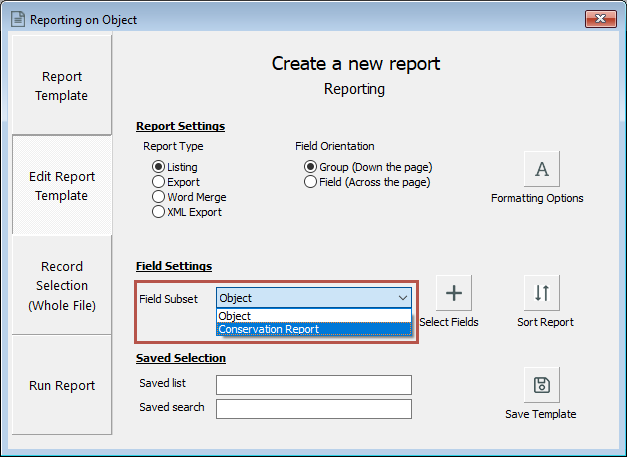
Report field subsets in List Manager
In List Manager, you can select report field subsets by going to the View menu and selecting Change Fields.
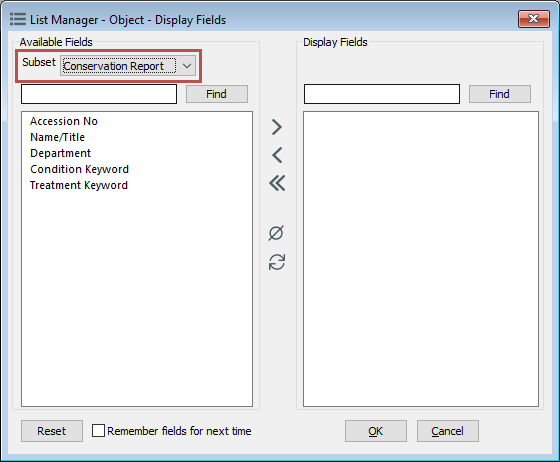
Steps
-
Go to the Tools menu, then System Maintenance, then User Defined Parameters, then click User Defined Reporting Fields.
-
Enter the details:
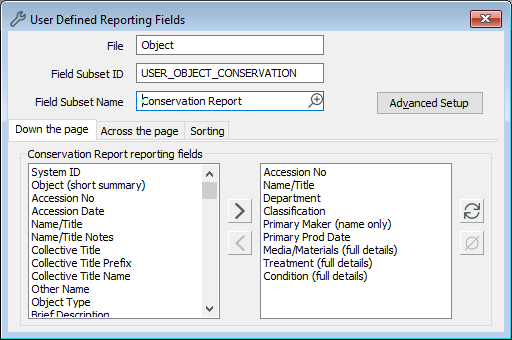
-
In File, enter the file you are making a subset for (such as Object).
-
In Field Subset ID, the first part of the ID will be entered automatically. For example, if you choose Object, it will display: USER_OBJECT_. Complete the ID with a relevant word. For example, if you're creating a report subset for registrars, you could name it USER_OBJECT_REGISTRAR.
-
In Field Subset Name, enter a name. This name will appear in the Field Subset list in the Reporting tool and List Manager.
-
In the Down the Page tab, Across the Page tab, and Sort tab, select the fields you want to be available in Group (Down the page) reports, Field (Across the page) reports, and as sort fields. You must complete all three tabs for the fields to be available.
-
-
Click Save.
