Calculate a total or average value in a report
You can calculate the total or average value for numeric or currency columns in a Listing report. For example, you could calculate the total insurance value of a group of records.
Steps
- On the Edit Report Template tab of the Reporting tool, under Field Orientation, make sure the Field (Across the page) option is selected.
- Click Select Fields and add fields to the list of Display Fields. For example, Insurance Value (latest).
- Click a display field and click the Detail button.
- Under Statistic, select Total or Average.
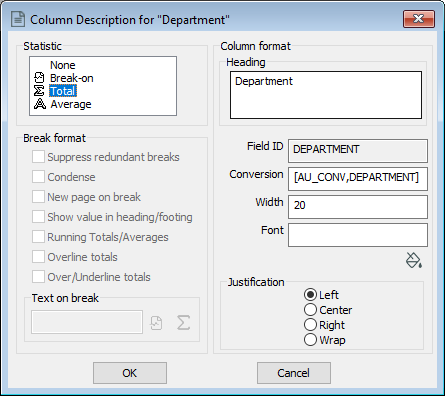
- Click OK to close the Column Description window.
- Click OK to close the Display Fields window.
Note: You can’t add a Total and an Average to the same field.
