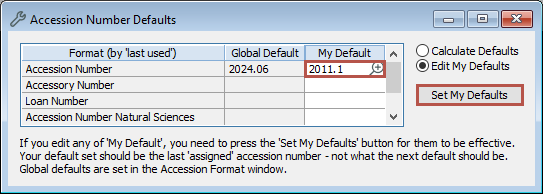Set your own default accession number format
Learn how to set your own default number for the Accession Number field.
Steps
-
Open the Object - Identification window.
-
Click into the Accession Number field and click Options.
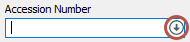
-
In the Accession Number Defaults window, in the desired format row, click on the number in either the Global Default column or My Default column (if available).
-
Click Accept Selected to populate the Accession Number field with the next available sequential accession number.
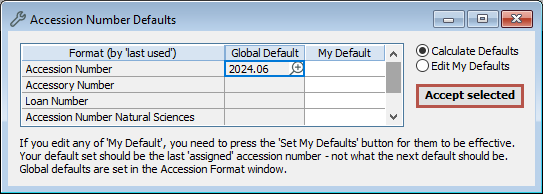
Set a new default
-
Select Edit My Defaults.
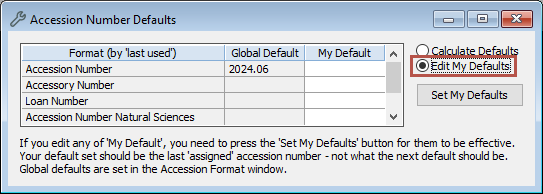
-
Click in the My Default column for the desired format.
-
Enter the last assigned accession number for that format.
-
Click Set My Defaults.