Move a packing unit to a location
You need to move a packing unit to a location before you can move objects into it.
Before you begin
Make sure that the Packing Unit record is not open in the background.
Steps
-
Go to the Tools menu, then Location Functions, then click Bulk Move.
-
Under Select Objects and/or Packing Units to Move, in the Packing Unit field, enter the Label or System ID.
-
Under New Location Details, enter the location details in the fields.
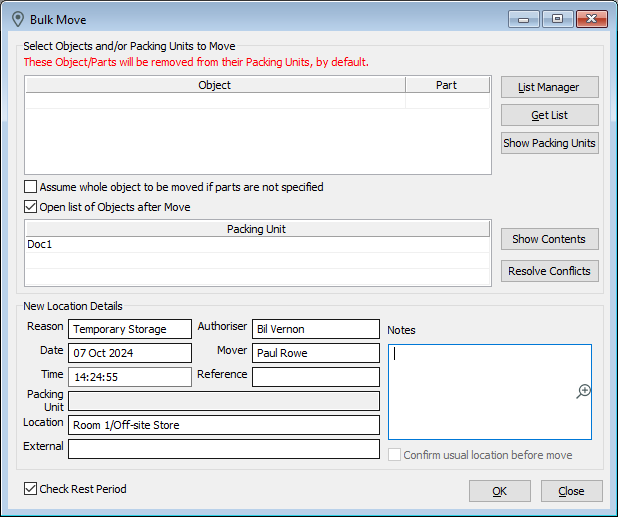
-
Click OK.
Note: Now that you have moved your packing unit to a location, you can move objects into it. See Move objects into a packing unit.
