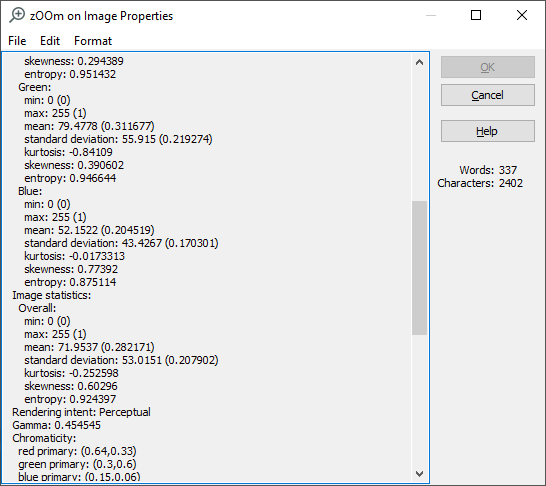View image properties
Learn how to display information about a linked image.
Steps
-
Right-click on the thumbnail image.
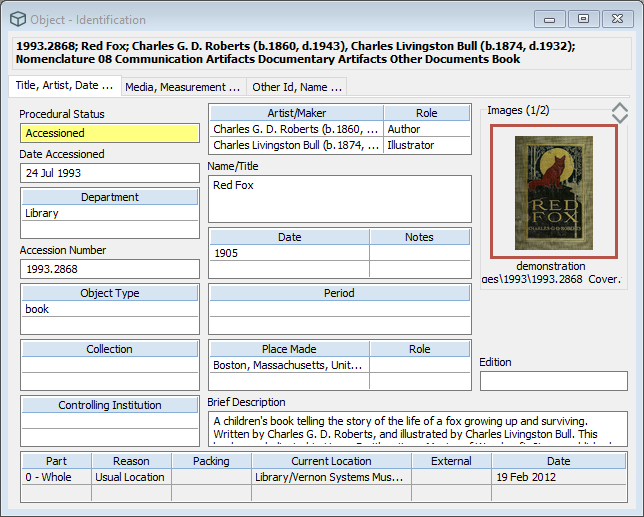
-
Select Properties.
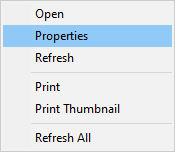
-
View the information in the Image Properties window. If the information is not correct, you may need to refresh the thumbnail. Right-click on the thumbnail and select Refresh.