Print images
You can print thumbnail images or full-size images from Vernon CMS.
Print a thumbnail image
-
Right-click on the thumbnail image.
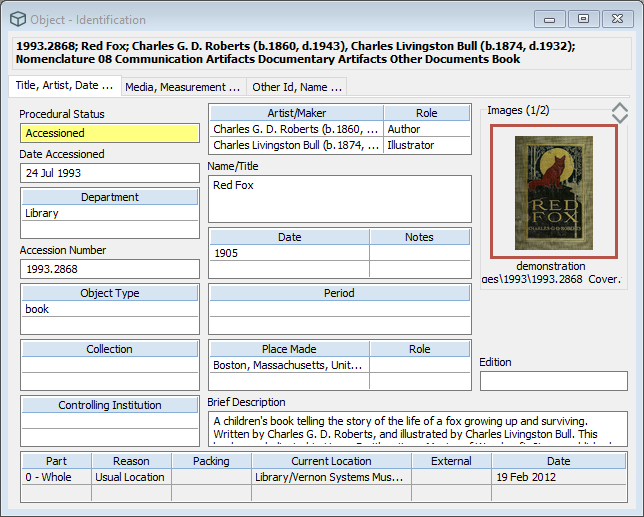
-
Select Print Thumbnail.
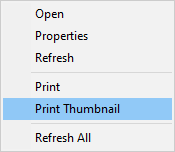
-
In the Print Setup dialogue box, specify paper orientation, print margins, and so on.
-
Click OK.
Print a full-size image from a thumbnail
-
Right-click on the thumbnail image.
-
Select Print.
-
In the Print Setup dialogue box, specify paper orientation, print margins, and so on.
-
Click OK.
Print a full-size image from the image viewer
-
Double-click on the thumbnail image.
-
In the image viewer, click Print.
-
In the Print Pictures dialogue box, specify paper orientation, print margins, and so on.
-
Click OK.
