Set your object value preferences for activities
You can choose which type of valuation you want to display in the Object & Activities window for each Activity file.
Overview
You can choose between these options:
-
Current Insurance Value
-
Current Internal Value
-
Current Value (Regardless of Type)
You can also select a first priority and a second priority for the value display. If the system does not find a value that corresponds with your first priority, it will look for a value that matches with your second priority.
Steps
-
Go to the Tools menu, then System Maintenance, then click Activities Configuration.
-
Go to the Object Values tab.
-
For each Activity file, in the First Priority Object Value field, select the valuation type you wish to default in the Objects & Activities window.
-
Optional: In the Second Priority Object Value field, select the valuation type you wish to display if the system does not find a match for your first priority.
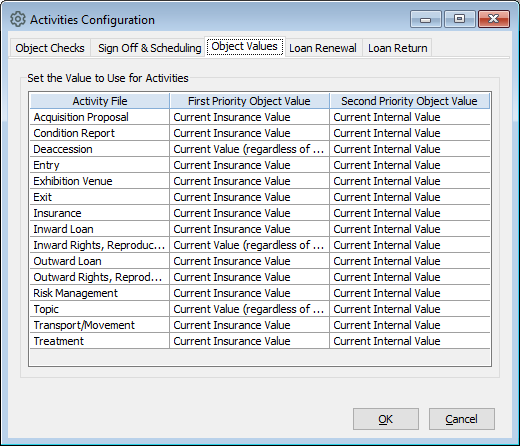
-
Click OK.
