Set your loan return preferences for activities
You can set the procedural statuses to use when returning your loaned objects.
Overview
The Inward Loan Return and Outward Loan Return tools are linked to the procedural statuses for the Inward Loan and Outward Loan files.
You can set the following options:
-
The procedural status that will be assigned to loan records when some of the objects have been returned. This is referred to as a partial return.
-
The procedural status that will be assigned to loan records when all of the objects have been returned. This is referred to as a full return.
Please note that statuses for partially returned objects (RET.PART) and fully returned objects (RET.FULL) may already exist in your system. You can use these statuses, or choose different statuses as required.
Steps
-
Go to the Tools menu, then System Maintenance, then click Activities Configuration.
-
Go to the Loan Return tab.
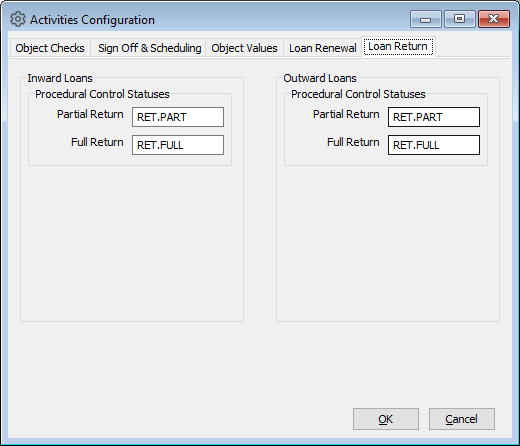
-
Under Inward Loans and Outward Loans, in each of the procedural status fields, click Options to select the procedural status and click OK.
-
In Partial Return, enter the status that should be assigned to a loan record when some of the objects are returned.
-
In Full Return, enter the status that should be assigned to a loan record when all of the objects are returned.
-
-
Click OK.
