Reject an object from an activity
You can track linked objects that have been considered but rejected. For example, an object considered for an exhibition which is in poor condition.
Steps
-
Open the Activity record. For example, open the Exhibition Venue record.
-
Open the Objects & Activities window.
-
Click Transfer.
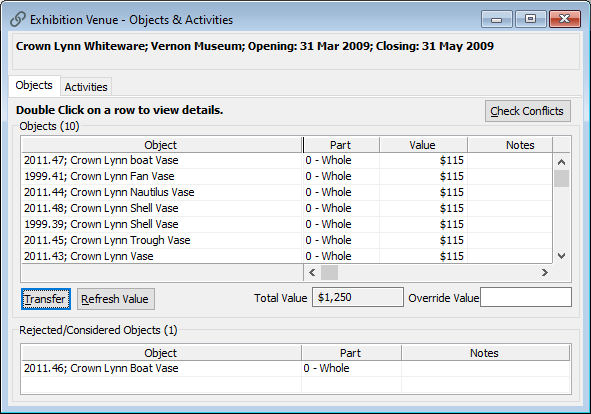
-
In the list of linked Object records, select the objects that you want to transfer to the Rejected/Considered table.
-
Click OK.
-
Optional: In the Notes column of the Rejected/Considered Objects table, add any notes.
-
Click Save.
