Add object fields to activities
You can add two authority fields to the Objects table in Activity files.
Overview
The Objects table on the Objects & Activities window contains the following fields:
-
Object
-
Part
-
Value
-
Notes
You can add up to two user-defined Object authority fields to the Objects table.
Steps
-
Go to the Tools menu, then System Maintenance, then User Defined Parameters, then click User Defined Fields Configuration.
-
In File, click on the drop-down menu. For each Activity file, you will see two options, such as Inward Loan and Inward Loan (Object AMV). Select the Object AMV option for the Activity file you are working in.
-
On the Authority Fields tab, under User Field 1, in the Controlling File field, enter the name of the authority file you would like to include in the Objects table. For example, Department.
-
The File Display Name field will default based on the authority file you have entered.
-
Optional: In the Authority Field Name field, change the default display name.
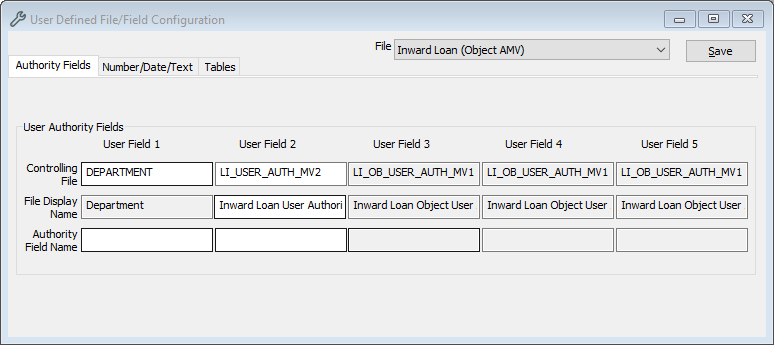
-
Optional: Repeat steps 3-5 for User Field 2.
-
Click Save.
